Hey nerds, get some fresh air this weekend: there's gonna be hunks of burning rock falling from the sky.
Image courtesy of Roberto Porto
Source: Wired
Hey nerds, get some fresh air this weekend: there's gonna be hunks of burning rock falling from the sky.
Image courtesy of Roberto Porto
Source: Wired

In Nikon’s latest financial results, the company revealed that its Nikon 1 series mirrorless camera sales have been less than expected in the US and Europe.
Nikon Imaging president Yasuyuki Okamoto beats around the bush about why the Nikon 1 series isn’t catching on, stating “In Europe and the U.S. the ratio of mirrorless to SLRs hasn’t grown at all, unlike in Asia, where it’s quite popular with women because it’s light. We had higher expectations for other regions. But people who like cameras tend to just go for SLRs, even though they’re very heavy.” (emphasis added).
Or maybe, just maybe . . . people who like and know cameras want a mirrorless camera that offers competing image quality with a SLR. The Nikon 1 series of cameras does not. This is apparently obvious to everyone but Nikon Imaging’s president.
(Hmm, reminds me of a story…)
The sensor size was a big question when the Nikon 1 series was introduced. I think we are now starting to see some of the fruits of that move.
Sure Nikon, you aren’t cutting into your DSLR sales; however, you aren’t growing in the mirrorless market the way that you could if you have just ponied up and offered a DX format mirrorless camera in the first place.
Sony is going to run off and leave Nikon in the dust in the mirrorless market (and Canon might too if it ever gets its act together with a Dual Pixel AF EOS M model . . . seriously, why don’t we have this yet?!)… And then, Nikon is going to pull out of the mirrorless market and say “people who like cameras tend to just go for SLRs…”?
Seriously Nikon?
Sony put your CX format sensor into a compact camera and made the best compact camera on the market. It fits in my the front pocket of my jeans.
Sony made an APS-C mirrorless camera that made Trey Ratcliff hang up his Nikon D800 and collection of Nikon lenses. He now shoots with a SONY mirrorless camera all the time.
Nikon can throw smoke and mirrors at the market analysts all it wants to in order to justify what’s going on with its camera sales forecasts; however, the truth of that matter is that when Nikon decided to make a mirrorless camera, it made one that was destined to fail as an inferior product to virtually everything else in the market segment.
If Nikon wants to compete in the mirrorless market, it needs to scrap the 1-inch sensor format and move up to play in the big leagues with an APS-C mirrorless design. The consumer and prosumer interchangeable lens camera market is going mirrorless whether Nikon likes it or not. Canon’s still in the basement, so Nikon has a chance to start afresh with its chief rival before it’s too late.
Additional reading:
Copyright/DMCA Notice: The RSS entry was originally published on Photography Bay and is protected by copyright laws. It is unlawful to (a) edit, modify, alter, or create derivative works of the text, content or links supplied by Photography Bay, (b) use any robot, spider, scraper, other device or manual process to monitor or copy any content from the Photography Bay RSS feed, (c) sell, retransmit or commercially exploit the Photography Bay RSS feed, headlines or content in any manner except as expressly permitted in writing by authorized representatives of Photography Bay, (d) incorporate advertising into or the placement of advertising associated with or targeted towards the Photography Bay RSS feed or (e) use the Photography Bay RSS feed for any unlawful purpose or in violation of the rights of others. RSSID#794326

Adobe announced the availability of Lightroom 5 Beta at Adobe Labs today and by all means, go grab a free copy and play. I’ve been using Lightroom since version 1 and have been impressed with every upgrading to the program, gladly plopping down my money for a new version as I have found the enhancements in subsequent revisions well worth the funds. And Lightroom 5 seems to be on the same track, based on my findings while playing with the beta this last week.
Adobe has a number of fine new features in this revision and they are sure not to be missed. They include
That’s the obvious stuff that Abode packs into their press kit and you probably have seen those items demonstrated on other sites. What I want to show you are three things I found to be helpful in little, but repetitive ways for how I use Lightroom.
(Click any image for a larger version)
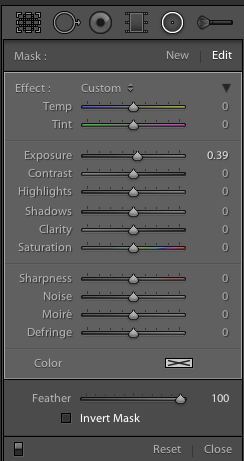 Thank you! I’ve been wanting this feature for the longest time to save time. But it’s not quite right.
Thank you! I’ve been wanting this feature for the longest time to save time. But it’s not quite right.
Invert Mask is currently only available with the new Radial Gradient feature. See it at the right? It works well and I’d like to see if appear in the Gradient Tool (especially when creating a new gradient…it would be great to great one just the opposite of the one I am using at the moment) and in the Adjustment Brush.
Here’s a simple rundown of how the tool works.
Starting with this image of one of my client’s boats, the Un-Cruise Adventures Safari Explorer off the shore of Maui, Hawaii, I want to see which direction works best: highlight the boat and darken the surrounding seas or slightly darken the boat and bring up the seas, in order to add contrast to the main subject.
I select the new Radial Gradient tool and draw an oval over the boat (Dear Adobe, please make this tool work like the Ellipse Tool in Photoshop for consistency. Specifically, please allow me to grab a “corner” of the ellipse and drag it down instead of starting with the middle of the ellipse. Consistency would really help. Thanks.).
Because I have chosen only to increase the exposure by .39, Lightroom masked the boat and increased the exposure for the rest of the image. But if I want to swap that and mask the entire picture except for the boat, it’s just a simple click of the “Invert Mask” check box.
Subtle, but useful to me.
Now please, Adobe, add that ability to the Gradient Tool and to the Adjustment Brush especially.
I’d like to think my sensor was perfectly clean before leading a recent tour to Bhutan. As a matter of fact, it was extremely clean before I left. But, as life goes, things don’t stay clean.
Take this image of a masked dancer at the Paro Tsechu.
I wanted some blur (obviously) and used a small aperture to achieve a slow shutter speed. In this case, f/25 and 1/6th of a second. Closing down that aperture makes dust on the sensor more obvious, but this image has a lot going on making it hard to find all the dust.
If I click on the “Visualize Spots” check box after clicking the Spot Removal Tool, the slider to the right of it comes alive and I can now more easily see spots. This is a technique used in Photoshop for a while and it works best where edge contrast can be spotted, so in areas without a lot going on.
In this image, I found three additional spots, two of which would have been easy to miss without the tool.
This one is really small, but helpful. With the addition of the “Upright” feature to the Lens Correction panel, Adobe made it easier to get to the Chromatic Aberration removal check box.
It’s a small thing, but I often use the check box for “Enable Profile Corrections” for my lens and then want to remove chromatic aberration on only select images, but many. The placement of the box here, as well as on the “Color” tab, helps.
Maybe I’m doing something wrong, but I doubt it. This is one of Adobe’s touted JDI (Just Do It) features and it seems to work well on the demos, but not in real life. If it did, it would be cool. I can get the feature to work part of the time, but no where near even 25% of the time reliably.
The feature is supposed to level a scene and make diverging or converging vertical lines straight. It can be helpful when it works. But something as simple as a horizon, an obvious one, in this example is not being leveled. Here’s the initial image out of the camera.
Now to show that the horizon is not level using the Crop Overlay.
And now using the tool in Auto mode.
I tried in Level and Full modes to no avail. The program clearly states “No Upright Correction Found”. This is supposed to be a boon for landscape photographers, but even with a clear horizon like this, it failed.
I tried another obvious shot from Bhutan.
Now how can it say, in all four modes (Auto, Level, Vertical and Full) that no data can be found?
I’m not saying it doesn’t work, I’m saying it’s wonky and not yet reliable.
But this is beta software and that is why they put it out, to find the kinks that mean the most for their users.
Give it a try, Lightroom 5 Beta is quite useful with all the upgrades instituted.
Post originally from: Digital Photography Tips.
Check out our more Photography Tips at Photography Tips for Beginners, Portrait Photography Tips and Wedding Photography Tips.
3 Small But Important Lightroom 5 Beta Changes You Might Have Missed

A little while back we shared three options on quickening your Lightroom workflow with the use of a game pad controller. And why not, game pads were designed for prolonged repetitive interaction, very similar to the actions you take when curating files in Lightroom. next, next, mark, next, mark... and so on for 1000 files.

Here is the caveat, if you don't want to spend $50 on the Cullinator or configure complicated software, you were left without options.
Paul over at thoughts on film shares another option, using a Logitech F310 which is ergonomic, cheap and can be configured for Lightroom right out of the box. (I suspect that higher models from this series share the same option)
heya, reading this via Google reader? It is closing soon. If you are looking for alternatives, try feedly an awesome free RSS reader